TECHNOLOGY
Holding Meetings, Conferences or Training has never been easier with state-of-the-art technology provided at Cannington Court. Offering site-wide, free high-speed Wi-Fi, we pride ourselves for ease of use equipment with full on-site technical support always available should you need it.
At Cannington Court we offer technical support services to assist you with your training, meetings, and events.

Meet and Greet
A technical support member of staff will meet you before you start your meeting. Our friendly and helpful staff will meet you a few minutes prior to the start to assist you in setting up your equipment and connecting to our systems. Ensuring that your training, meeting, or event runs smoothly.

Tutorial of large meeting room kit
Are you planning on holding a large event at Cannington Court? You may find it beneficial to have a tutorial of the equipment prior to the event starting. This will allow you to make full usage of the amazing technology we have to offer.

Full audio auditorium experience throughout your conference
Are you planning on having various guest speakers at your conference? Perhaps you do not want your guests to be swapping microphones frequently and would like the volume levels to be controlled manually. We can provide dedicated technical support for the day. The technical support will operate the mixing station that will allow all the microphones to be used (total of 7) and to be individually controlled centrally without the speaker having to worry.

Virtual Reality host
Experience something unique with us at Cannington Court, Experience the world of Virtual Reality (VR) as part of your training program or meeting. We can offer you an experienced Virtual Reality technician to help you execute your event. You will be provided with full training on using the VR kit along with full training on your chosen applications.
We are upgrading our meeting rooms to enable full virtual classroom and hybrid meetings using wide angle 4K Ultra HD cameras allowing endless online video capabilities.

MEETING AND CONFERENCE ROOMS
All of our meeting rooms are equipped with a large 65” High Definition display screen, which has the use of a built-in minicomputer if you do not wish to use your own device. This screen is connected to a pair of truly clear and powerful KEF speakers that provide excellent audio quality to fill the room should you need to.
Using your own device at Cannington Court to display your own unique content to the main screen in our meeting rooms has never been easier. Just select your required cable from our set of built-in retractable cables to “plug and play” your device onto the main screen at the press of a button.

Choosing to use our built-in minicomputer, you have access to superfast internet access and the full use of Microsoft Office programs, such as Word, PowerPoint, Excel etc. So, if you forget to bring your own device or simply want to use your device for another task, feel free to make use of our minicomputer.
At Cannington Court, we also provide meeting rooms that include the ability to wirelessly present your content to the main screen from your own device. This would avoid you needing to be at the front of the room if you are required to be showing content that needs frequent adjustments. This technology is called Clickshare and is setup by using one of our supplied USB buttons, which is always in the room. Clickshare can allow you to have multiple devices sharing the screens with every equipped room benefiting from 2 USB buttons. It only takes one press to immediately share / not share your content to the big screen.

For larger groups, we can offer you a meeting room that has been set up with Dual 65” screens that are controlled via an iPad. The iPad will let you choose the content on both screens. If you prefer to have the same content on both or if you need different content on the second screen, we cater for this also. The choice is yours.
Our main conference hall, Clifford Hall, boasts a large, bright high-quality projector and screen with a full auditorium setup. We have a high-end laptop that is connected to the large screen, should you need to display your content from a USB device. Otherwise, we have the full capability for you to use your own device to share your content. With an always-on “gooseneck” microphone installed to our lectern; your speaker will be heard all over the hall with ease through our high-end audio system. If your speaker prefers to walk around or you require feedback from your audience, we have 2 handheld or 2 clip-on ’lapel’ microphones should you wish to use them. If more microphones are required, then this can be arranged prior to your event.

VIRTUAL REALITY
Here at Cannington Court, you can experience something unique during as part of your training programme or meeting.
Perfect for a team building session, you can experience the world of Virtual Reality (VR). Using computer technology, Virtual Reality (VR) creates a simulated environment where users wear a headset and get placed into a unique virtual experience allowing them to interact with 3D computer-generated worlds. VR simulates many senses, such as vision, hearing and touch.

VIRTUAL REALITY BOMB DISPOSAL
Working in teams, each team is provided with a printed bomb defusal manual. One team player is trapped in a virtual room with a ticking time bomb they must defuse. The other players are the ‘Experts’ who must give the instructions to defuse the bomb by deciphering the information found in the bomb defusal manual. But there is a catch; the experts cannot see the bomb, so everyone will need to communicate – fast! This experience is a great team-building exercise as it gets the group problem solving in which each person plays an important role. Plus, it is just really good fun!
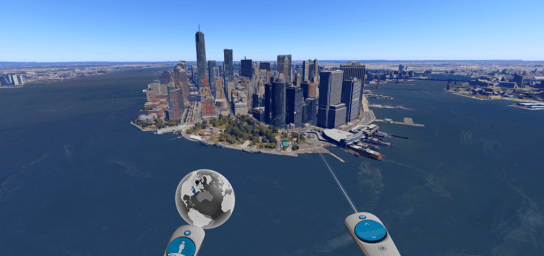
VIRTUAL REALITY TRAVEL EXPERIENCE
Using Google Earth VR, our breath-taking VR Travel Experience is designed to take you anywhere in the world and let you experience your surroundings like you never have before. Choose any location in the world and get the real-word perspective on anywhere you like. For example, take a virtual walk around Venice in Italy and experience amazing views as if you were there. Why not retrace the steps you took on your favourite holiday. The options for this experience are endless.
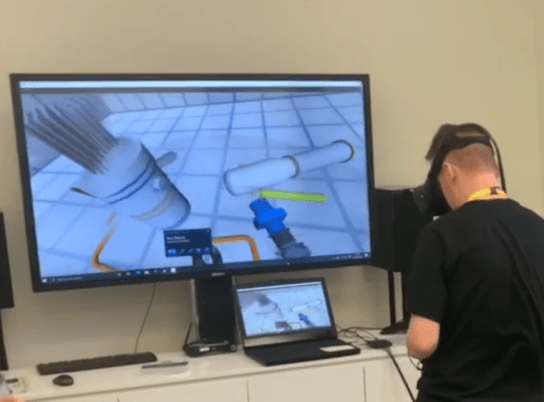
VIRTUALLY BUILD A NUCLEAR REACTOR
Shut off in a virtual room, working alone in the virtual world or with a team helping you in the real world, race against the clock to build a Nuclear Reactor. Reactor parts are scattered around the room, fully immersing you in the 360-degree virtual world. Using the Map located on the screen in the virtual room, navigate around the room and using the hand controls you must pick up and attach the parts in the correct place to successfully build the nuclear reactor in under 5 Minutes.

VIRTUAL HEALTH AND SAFETY POWER STATION TOUR
Can you spot all the Health & Safety issues as you virtually walk around Hinkley Point B Power Station? Working alone or in teams, navigate your way around a virtual remake of a real-life power station. As you work your way around, you will need to report and potentially fix any hazards you spot. Up against a time limit of your choice, it is up to you how long you want to give your teams or individuals to find and report all hazards.

VIRTUAL REALITY FUNHOUSE
Have a Business away day like no other, allow your colleagues to relax and have some fun with this virtual funhouse. Experience the fun of the fair in the virtual world, from popping balloons with swords to virtually throwing a basketball in a hoop.

VIRTUAL REALITY MINI-GAMES
From Defending your virtual castle with a Bow and Arrow to recklessly destroying everything in a storage annexe 'angry birds’ style, these mini-games are perfect for those new to VR and still very much fun for the more experienced. Each mini-game has a time limit, so these are ideal for the larger groups, so everyone has a chance to experience the VR. These mini-games include a slingshot, Longbow, and a Human Medical Scan amongst others.
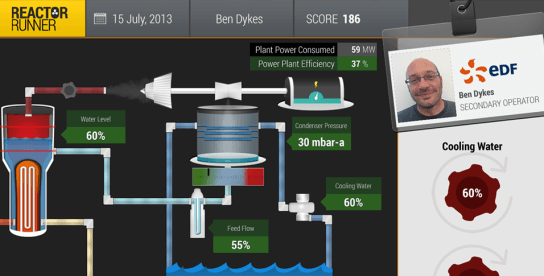
REACTOR RUNNER
Here at Cannington Court, we can offer you a custom made, competitive collaborative team game to test nuclear knowledge. Upon arrival, you are provided with a unique Android tablet, which is used for the team creations and game controls. This tablet, commonly known as the instructor tablet is used during the game to display a central city split to represent each team colour/score/output. Three learner tablets are then issued per team to operate the nuclear power station from. Working together in teams of three, learners undertake one of three roles within the power station, each having specific actions and needs to operate their section efficiently. Utilising their freshly gained knowledge on nuclear power station components and their operation, the team carry out actions accordingly to match their output to the current market demand over a period of simulated 18 months.

CHROMEBOOKS
Here at Cannington Court, we can offer you the usage of up to 50 Chromebooks to be used at your event. Chromebooks have many uses and in the past, we have had a lot of success from previous visitors. Some of the most popular requests for Chromebook usages are:
Padlet wall
Padlet is an online virtual ‘bulletin’ board where groups can collaborate, reflect, and share links and pictures, in a secure virtual location. Padlet wall is like having virtual post-it notes that can later be saved and taken away. The Chromebooks can have the Padlet wall displayed so each member of your meeting can have a device that they can put their own ideas forward on without having to stand up in front of everyone. If the individual prefers, they can post up anonymously. For an online demo of Padlet wall, click here.
Kahoot
Create your own work-based quiz or presentation using Kahoot. Kahoot will provide you with a unique pin that is then entered on the Chromebooks allowing for individuals to take part using the technology. Check out the online demo of Kahoot here.
Live Transcribe
If you have any hard of hearing or any deaf members of your party, we can happily cater for them. We are proud to offer our Chromebooks that we have set up to use especially for the hard of hearing and deaf. As your meeting goes ahead the Chromebook is listening and transcribing live to the screen for the user to read.
